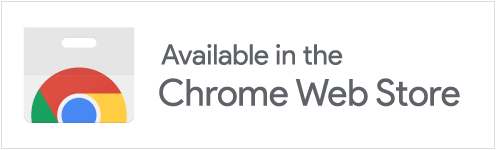Your YouTube Subscriptions,
Sorted
Filter out shorts, group videos from the same creator, and get ready to be shocked to how much time you save with a cleaner, more personalized YouTube experience.
No Shorts
Cleaner Feed
Bundled Videos
Better Organization
Customizable
Smart Filtering
Time Saved
Usage Stats
Transform Your YouTube Experience
SubSorter gives you the tools to customize your subscription feed exactly how you want it.
Filter Unwanted Content
Hide shorts, live videos, streamed videos, and premieres to focus on the content you actually want to watch.
- Hide YouTube Shorts with one click
- Filter out livestreams and premieres
- Skip previously streamed videos
Bundle Creator Videos
Group multiple uploads from the same creator to reduce clutter and organize your feed by channel.
- Group uploads by creator
- Expandable video bundles
- Customizable time periods
Flexible Configuration
Easily customize settings to match your viewing preferences with intuitive controls.
- Simple toggle controls
- Independent filter settings
- Syncs across devices
Time-Based Bundling
Choose between 24-hour, 7-day, or 30-day timeframes for bundling creator content.
- Daily bundling (24 hours)
- Weekly bundling (7 days)
- Monthly bundling (30 days)
Usage Statistics
Track how many videos you've filtered and bundled, plus see how much time you've saved with insightful statistics.
- Videos filtered counter
- Time saved estimation
- Monthly and lifetime stats
Seamless Integration
Works right within YouTube's interface for a native experience, with no need to switch between apps.
- Native YouTube interface
- Custom loading spinner
- Lightweight performance
How It Works
Get started with SubSorter in just a few simple steps and transform your YouTube experience instantly.
Install the Extension
Add SubSorter to your browser with just a few clicks from the Chrome Web Store or Microsoft Edge Add-ons.
Get the extension →Configure Your Preferences
Use the SubSorter settings button on your YouTube subscription feed to customize filtering and bundling options.
Enjoy and Track Benefits
Browse your cleaner subscription feed and see statistics on how many videos you've filtered and time you've saved.
See SubSorter in Action
Experience how SubSorter transforms YouTube's subscription feed.
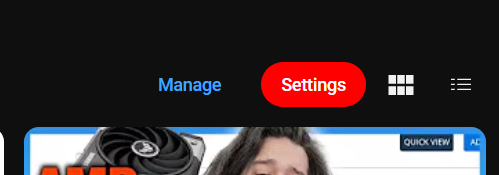
Easily customize content filters with our intuitive settings panel
Download SubSorter
Install the free version today and upgrade to premium for unlimited filtering and additional features.
Why Choose SubSorter?
Frequently Asked Questions
Get answers to common questions about SubSorter.
SubSorter has a free tier that includes essential features with monthly usage limits. We also offer a premium subscription for unlimited usage and advanced features to support ongoing development.
SubSorter tracks usage statistics locally to provide you with insights on videos filtered and time saved. All data remains on your device and is never collected or shared.
SubSorter works with Chrome, Brave, Edge, Opera, and other Chromium-based browsers that support Chrome extensions. We're exploring Firefox support for future releases.
SubSorter is designed to be lightweight and efficient. It uses debouncing, lazy loading, and performance optimizations to minimize any impact on your browsing experience. Most users report no noticeable performance difference.
You can filter YouTube Shorts, previously streamed videos, live videos, and premieres. You can enable or disable each filter independently based on your preferences.
SubSorter can group multiple videos from the same creator into a single expandable card. You can choose between daily (24-hour), weekly (7-day), or monthly (30-day) bundling timeframes.
Yes, if you're signed into Chrome and have sync enabled, your SubSorter settings will automatically sync across all your devices where the extension is installed.
On the free tier, reaching the monthly usage limit disables video bundling and advanced filtering features. However, you will still be able to hide YouTube Shorts. Upgrade to Premium for unlimited access to all features.
You can upgrade to Premium directly from the SubSorter settings panel. We offer convenient payment options through Stripe for monthly or annual subscriptions.
Still have questions?